Online account
As a member or retiree in any DRS pension plan, you can securely access your retirement account online. And it takes just a few minutes to activate your account.
Account help
Having difficulty accessing your online account? If you are locked out of your account, forgot your password or have other account-related issues, try this FAQ resource.
What can I do with an online account?
Employed members log in to:
- View account information
- Update beneficiaries
- Send secure messages to DRS
- Review service credit balance
- Calculate benefit estimate
- Upload documents
- Retire online
Retired members log in to:
- Update your address information
- Get copies of 1099-Rs
- Send secure messages to DRS
- Track your return-to-work hours
- Sign up for direct deposit
- Upload documents
How to submit documents to DRS
Use your online account to securely submit documents to DRS.
- Log in and select “Upload documents” under the My Documents section of the menu
- Select the document type and describe what you are attaching
- Check the agreement box and select “Upload” to complete the submission
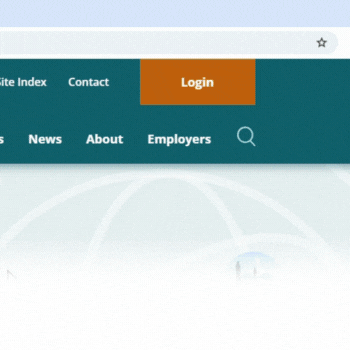
Retirement readiness virtual appointment
Are you approaching retirement and have questions about your account? If you’re 40 or older, you can schedule a virtual appointment with a DRS team member through your online account. Simply log in, and you’ll find the ‘Schedule Appointment’ option under the welcome menu. Watch this short video for tips on making the most of your appointment.
System maintenance and downtime
DRS follows a regular schedule of maintenance and data processing on the systems that support online account services for our customers.
The DRS online account planned maintenance scheduleis an estimated timeline for upcoming maintenance. During these periods, access to your online account will be limited or unavailable.
Holidays observed by the stock market will affect the timing for DCP and Plan 3 investment transactions. When you log into your investment account, upcoming closures for the site are typically mentioned a week prior.
| Service Affected | Start date | Time |
|---|---|---|
| DRS Online Account Access | Monday, February 23, 2026 | 5:45 pm to 11:59 pm |
| DRS Online Account Access | Saturday, February 28, 2026 | 12:00 am to 8:00 am |
| DRS Online Account Access | Monday, March 23, 2026 | 5:45 pm to 11:59 pm |
| DRS Online Account Access | Saturday, March 28, 2026 | 12:00 am to 8:00 am |
| DCP & Plan 3 investment account | Friday, March 13, 2026 | 11:59 pm to 6:00 am March 16 |
| DCP & Plan 3 investment account | Friday, June 12, 2026 | 11:59 pm to 6:00 am June 15 |
| DCP & Plan 3 investment account | Friday, September 11, 2026 | 11:59 pm to 6:00 am Sept. 14 |
| DCP & Plan 3 investment account | Friday, December 4, 2026 | 11:59 pm to 6:00 am Dec. 7 |
Account Security
We want you to have a secure retirement. Both in quality of life as well as, quite literally, your retirement account security. DRS uses several approaches to keep your retirement account secure. There are also some things you can do to maintain a secure account, now and into retirement.
What you can do
Your own account management is the first and last line of defense from fraud to your retirement account. Here are some steps you can take to keep your account secure.
- Create an account. Yep, that’s it. Setting up your own username and password will prevent someone else from creating an account for you, using your information. If you have DCP, Plan 3 or JRA, you’ll also want to establish an account through the record keeper, even if you never plan to use it. See investment accounts below for more information.
- Use a unique password. Never use the same password for your retirement account that you use for any other account.
- Keep your contact information updated with DRS. We use this information to help verify you are you. Update through your DRS account or through your employer.
- Verify before sharing information. Never give out your personal information to a person or company without verifying they are who they say. An easy way to do this with DRS is to contact us directly.
- Report any suspicious account activity to DRS.
- For more tips and guidance, see the state Attorney General’s Consumer Protection.
If you do not want an online account or you suspect fraud has taken place in your account, you can have your online retirement account(s) locked. This will prevent any online access to your account (including your own).
Lock your DRS retirement benefit account from all online use by calling 800-547-6657.
To lock your DCP, Plan 3 or JRA investment account from online access, contact the record keeper.
What DRS does
All DRS employees are trained in best practices for securing your account information and understanding the threats to your personal information. Team members refresh their security awareness training annually and are tested regularly through anti-phishing campaigns, reinforced by security messages and internal newsletter articles.
Our customer interactions filter through DRS anti-fraud work processes and securely administered technology. Your online account includes multi-factor authentication (MFA). MFA allows elements like text messaging to be combined uniquely with your login credentials to confirm and authorize access.
The DRS security culture of testing and assessing for vulnerabilities reinforces successful cyber hygiene habits and team member performance. Because safe computing awareness and best practices can powerfully counter online fraud, DRS is committed to continuous improvement in concert with agency values of customer focus, team member engagement and vigilant stewardship.
Investment accounts: DCP, Plan 3, JRA
If you are in DCP or Plan 3, you have two ways to access your investment account.
DRS works with the record keeper Voya Financial to maintain investment accounts for DCP, Plan 3 and JRA customers. Customers access investment account information on Voya’s secure site, which is separate from DRS’ Online Account Access site. This means you potentially have two ways to log into investment retirement accounts: through DRS accounts or directly through the record keeper. This also means it’s important that you be the one to create both these accounts – even if you never plan to use them. In the financial industry, fraud sometimes happens when accounts haven’t been activated. Someone will pretend to be you, create an account with your information and then have access to your retirement account.
Simply creating an account, both through DRS and the record keeper, can substantially reduce the risk that someone will access your account without your permission. When you enroll in a DRS plan with investment account access, you’ll receive a PIN letter mailed to you from Voya and can use this to set up your online account.
Voya Financial maintains a very stringent security and compliance program. This program includes an incident response team who collaborates with the DRS Security Team to ensure any issues that arise are quickly identified and addressed. Find out more on Voya’s Security Website.
Voya’s S.A.F.E. (Secure Accounts for Everyone) Guarantee
Voya Financial offers an added layer of security to protect your investment account from fraudulent activity. And you are enrolled in this protection when you activate your online investment account through Voya. By establishing an online investment account and practicing safe security habits, you’ll remain eligible for this guarantee. Get more details on Voya’s Guarantee.
Emails from DRS
DRS will never request information from you in an unsolicited email. When in doubt, contact us directly through your online account by visiting drs.wa.gov, or by calling. That said, let’s talk about some of the emails we do send.
Account emails
In response to transactions or actions you may make on your account, you could receive account related email notifications. These emails are for your reference, and are not something you can opt out of. You can change your preferred email through your online account.
Investment account emails
If you have a DCP, Plan 3 or JRA account, you could also get emails from our recordkeeping partner, Voya Financial. These include account emails and informational emails. You can always unsubscribe from informational emails by scrolling to the bottom of the email and selecting the “unsubscribe.” You cannot unsubscribe from account-related emails such as your quarterly statement or transaction notices.
DRS News
DRS sends out email news to subscribers of various topics. You can subscribe to this news list using the form below. You can unsubscribe from topics at any time using the link at the bottom of the email or by visiting the email news subscription page.

